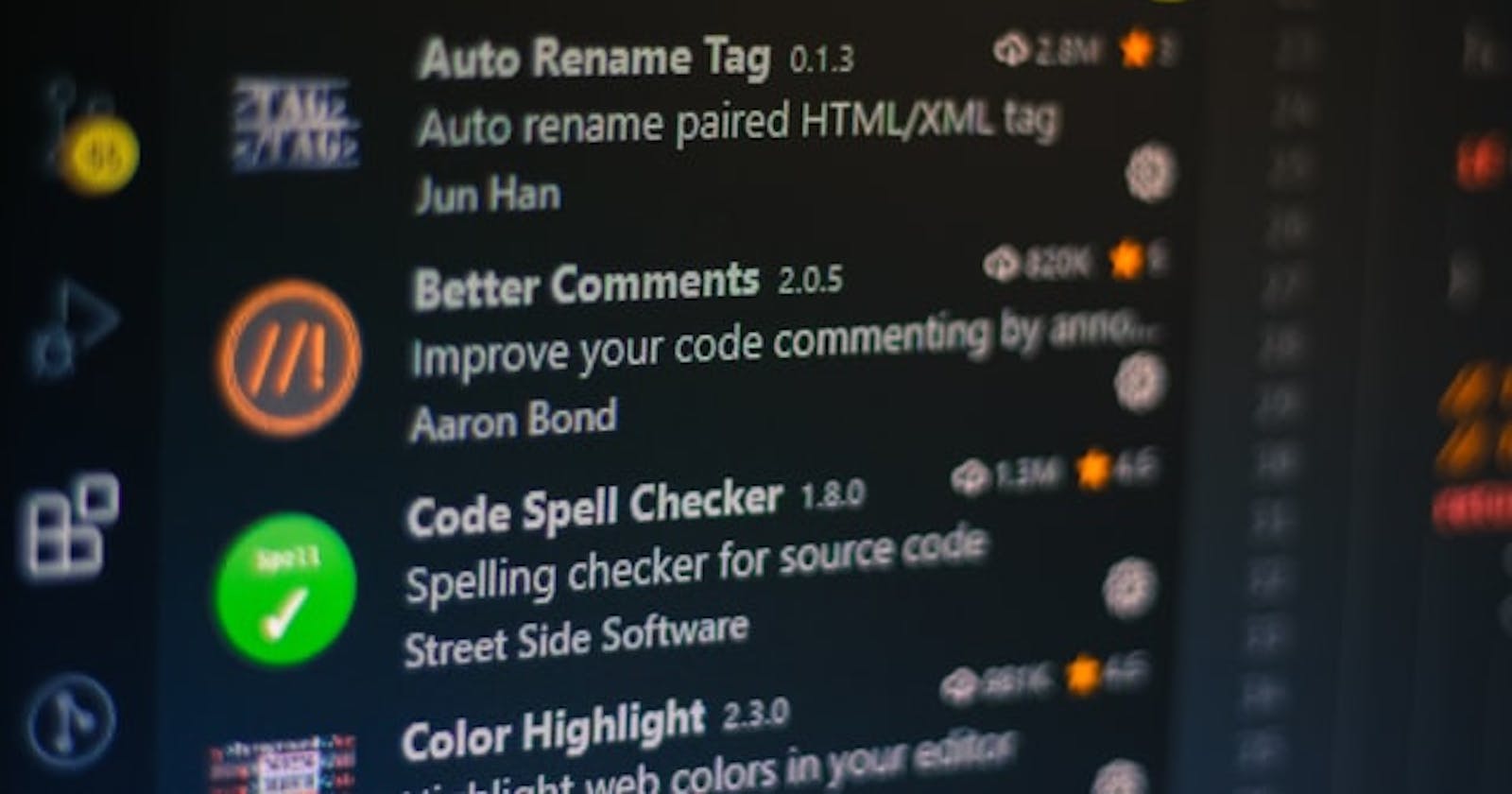VS Code is a great IDE with new features released every other week. Its advisable to keep up with the updates.
If you are using Windows / Mac VS Code is smart enough to update itself on click of a button.
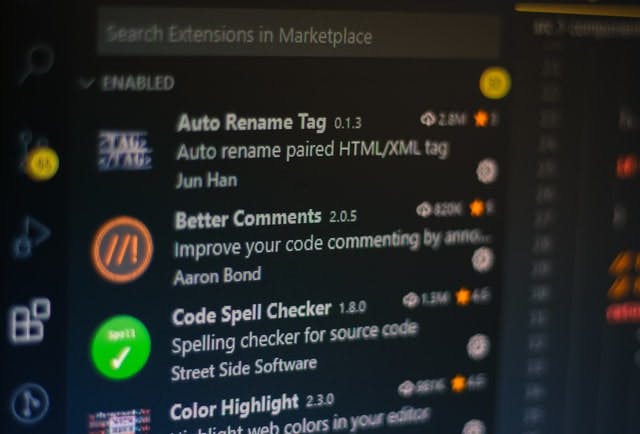
For Linux (debian/ubuntu) users Upgrading VS Code is a two step process.
Step 1 : Download .deb file to you local folder (~/Downloads)
Step 2 : Open Terminal
$ cd ~/Downloads
$ sudo dpkg -i code_1.filename_amd64.deb
Example latest version as of today is
$ dpkg -i code_1.49.3-1601661857_amd64.deb
If you are using RHEL / CENTOS
$ sudo dnf install <file>.rpm
For upgrade
sudo rpm -U <file>.rpm